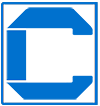Note:
Devices supported: iPhone or Android smartphone with iOS version 7.0 or newer as well as Android version 4.3 or newer.
C-Smart HUB supports WLAN in a 2.4GHz b/g/n frequency band. Before commissioning, make sure that DHCP is activated on the router and that an internet connection is established.
The C-Smart HUB supports the IPV4 protocol. As SIM card, use a GSM/WCDMA/LTE SIM card and no CDMA!.
Where can I find the manual for my product?
To view or download the manual of a product, go to Catalog and click on the product. Above the Product Specifications heading you will find the button with manual click on the button to get the relevant manual.
What should I do when the panel still flashes after the configuration?
Switch the device off and back on again. Then start the configuration from step 2, Switching on. Reduce the distance between the BASE and your WLAN router.
Why could no connection be established?
Please check the network data entered and if your router is connected to the internet and that the CSMART HUB is in the wireless range of your router. Tap on "Restore connection" in order to check the connection again, or "Back" to correct the entry.
Toggle title
Please keep the Reset button on the back side of the device pressed for approx. 5 seconds and wait until the device has restarted (approx. 1 minute). Then carry out the WLAN search again.